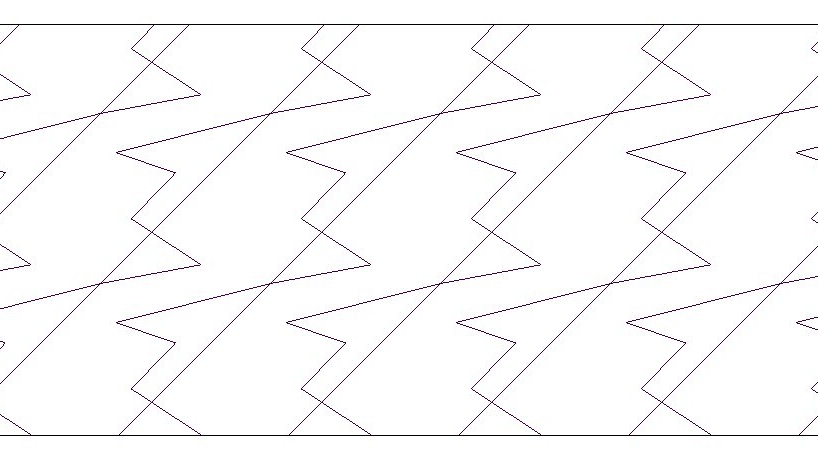In this article, you’ll learn about the 10 best new features in Revit 2022.
All tagged revit tips
7 Tips on How to Work More Effectively on Revit
Becoming a master of Revit takes a lot of time and work, but these 7 tips are sure to help you work more effectively on Revit for years to come!
12 Steps to Create a Shared Site in Revit
In this post, we will dig much deeper into a specific aspect of coordinates: Shared Site. You will learn how to properly link multiple files together using the shared coordinates system.
9 Steps to Create Beautiful Entourage in Revit
In this tutorial, you will learn how to modify the default entourage to make it more interesting.
11 Tips to Create Interior Finishes in Revit
The technique taught in this guide aims to provide a consistent strategy that can be used in plan views, elevations and even 3D views.
Did you know that (from within Revit) you can set exactly what you want to be shown in the Preview thumbnail? Well, you can and it’s very easy to do.
The tips in this article contain everything you need to understand and master scope boxes.
Quick Tip - How to Create a Metal Deck Profile Family
This is a quick guide on creating a Metal Deck Profile to be used within Structural decking flooring systems in Revit.
When I speak to clients switching from 2D CAD software to Revit, or Clients that want to improve their productivity with smarter Revit Families, I discuss the Revit OOTB Families functionality and if they are suited for the Client's needs.
Creating a great template in Revit is challenging. Where do you even start? With years or refinement and experimentations, we found the best standards and features to use.
5 Tips to Link CAD Files in Revit
A lot of people don’t really know what they are doing when they import CAD into Revit, resulting in chaos and poor management. Following these tips should help you avoid a lot of problems.
Using Formulas with Nested Family Type Parameters
In this tutorial found on Evolve BIM's blog, you can learn how to use formulas with nested family type parameters.
To be a good draftsperson, you need to be efficient. You need to be able to produce models & documentation accurately – and as fast as possible! One way to achieve this in Revit is to use Keyboard shortcuts.
Autodesk made the View Range feature seem complicated, but it is actually quite simple. For most users, only a couple of parameters need to be adjusted.
Custom Revit Hatch Patterns
Creating your own custom Revit hatch patterns is actually quite easy if you follow the steps outlined in this blog post.
If you need to work with multiple users on the same Revit project, you have to activate the Central File feature. Make sure you know all the differences between Local and Central files.
Understanding and Working with Revit Design Options
In this blog post, Karl explains Revit design options with a real life example.
In this article you’ll learn how to detect clashes and be given more information about a new clash grouper plugin.
Learn about and download align, room finishing & time stamper plugins for Revit